Welcome to Pepperminty Wiki!
Pepperminty Wiki is a complete wiki engine contained in a single file, inspired by @am2064's Minty Wiki. It's open source too (under MPL-2.0), so contributions are welcome!
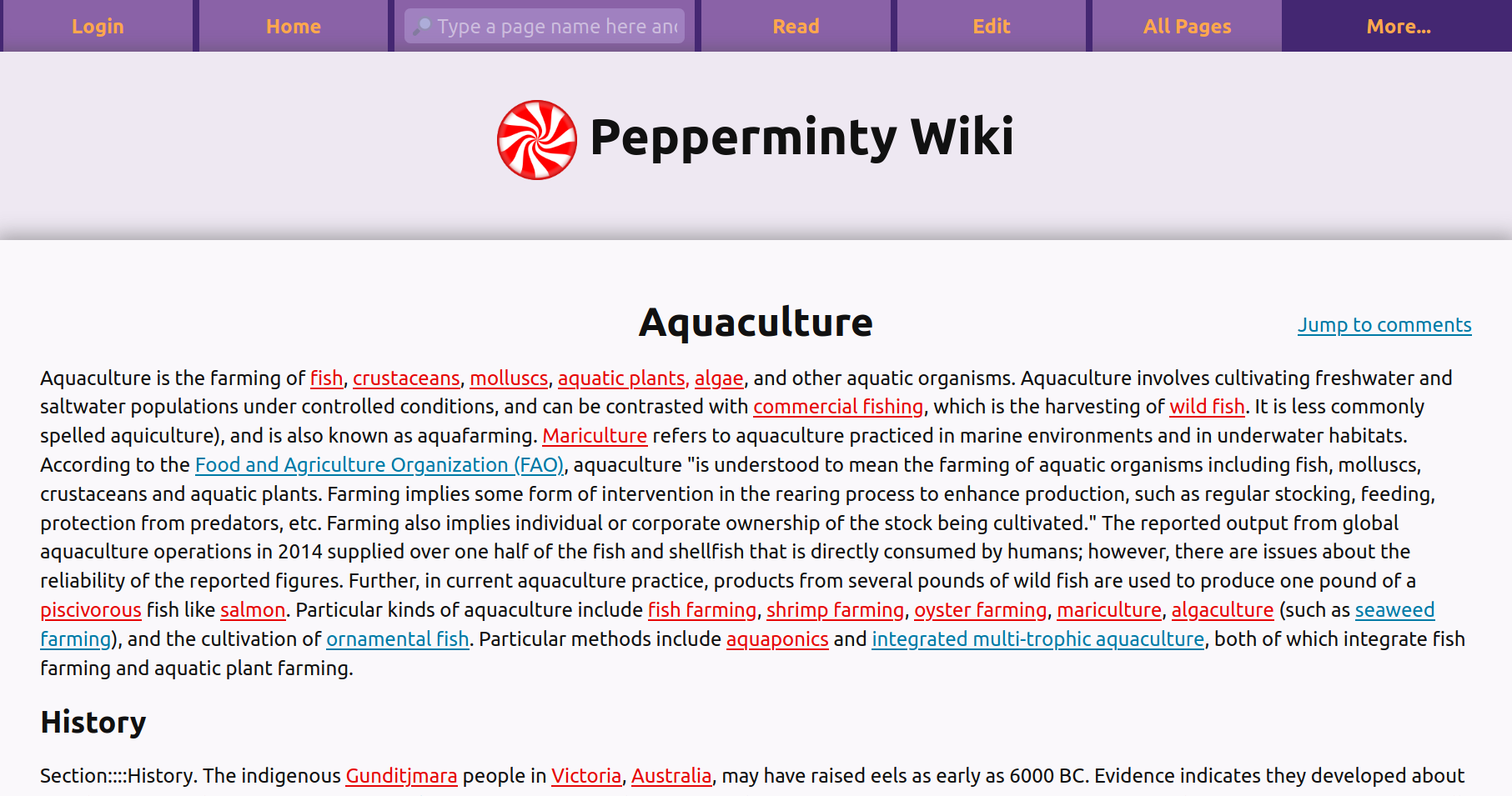










And more! Check out the full feature list for an extended list of supported features.
Don't see a feature you need? Open an issue!
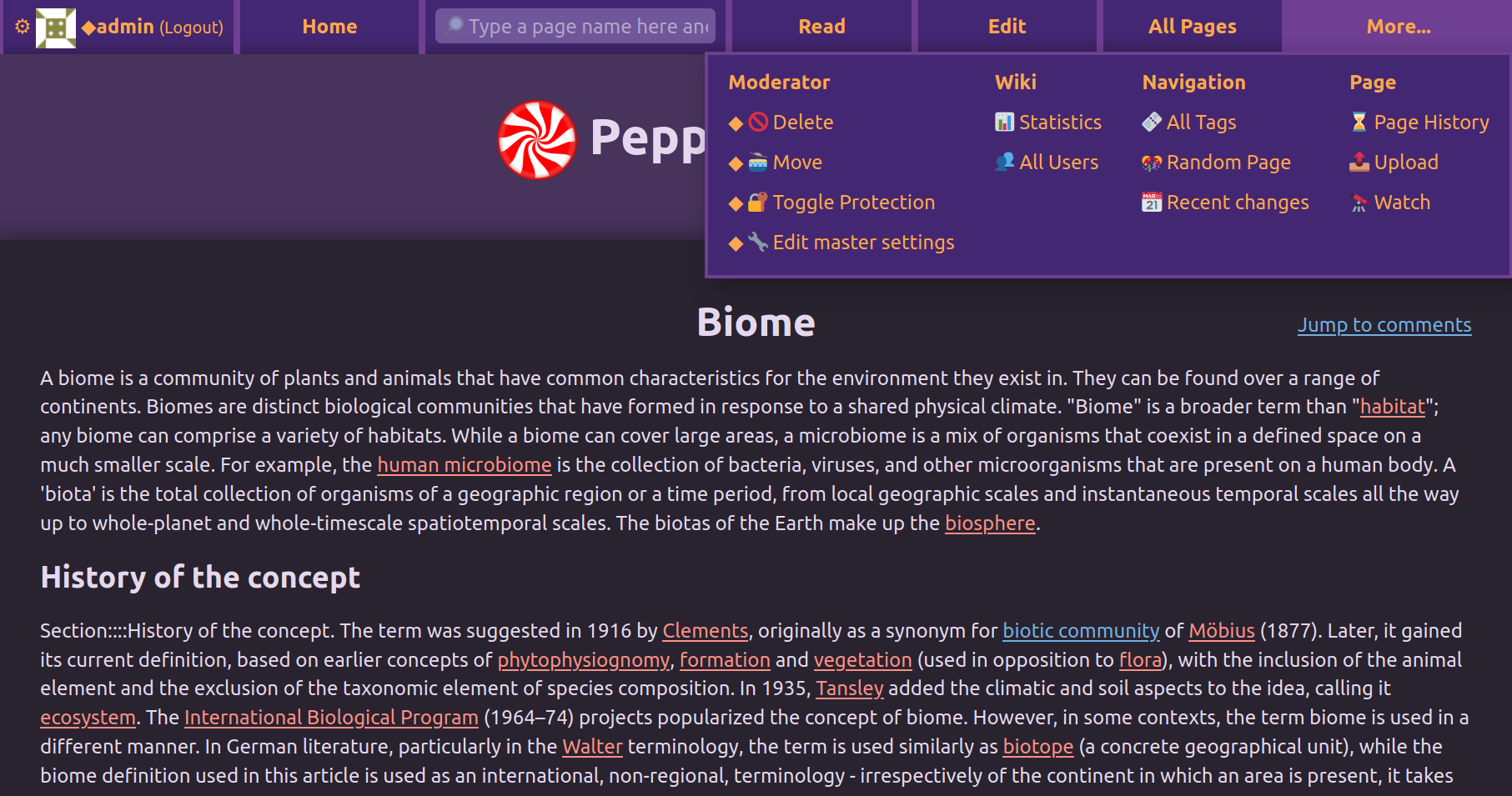
A dark-theme comes built-in. By using the new prefers-color-scheme CSS feature, it's enabled automatically based on your browser preference.
Pepperminty Wiki is accessible for users of assistive technologies too. It should be pretty great already, but any accessibility issues should be reported by opening an issue.
Easily manage user access with the user table. Add and remove users, reset passwords, and view email addresses with ease!
Multiple wiki-wide themes are also supported - this screenshot is taken with the photo theme, which allows for customisation of the background photo.

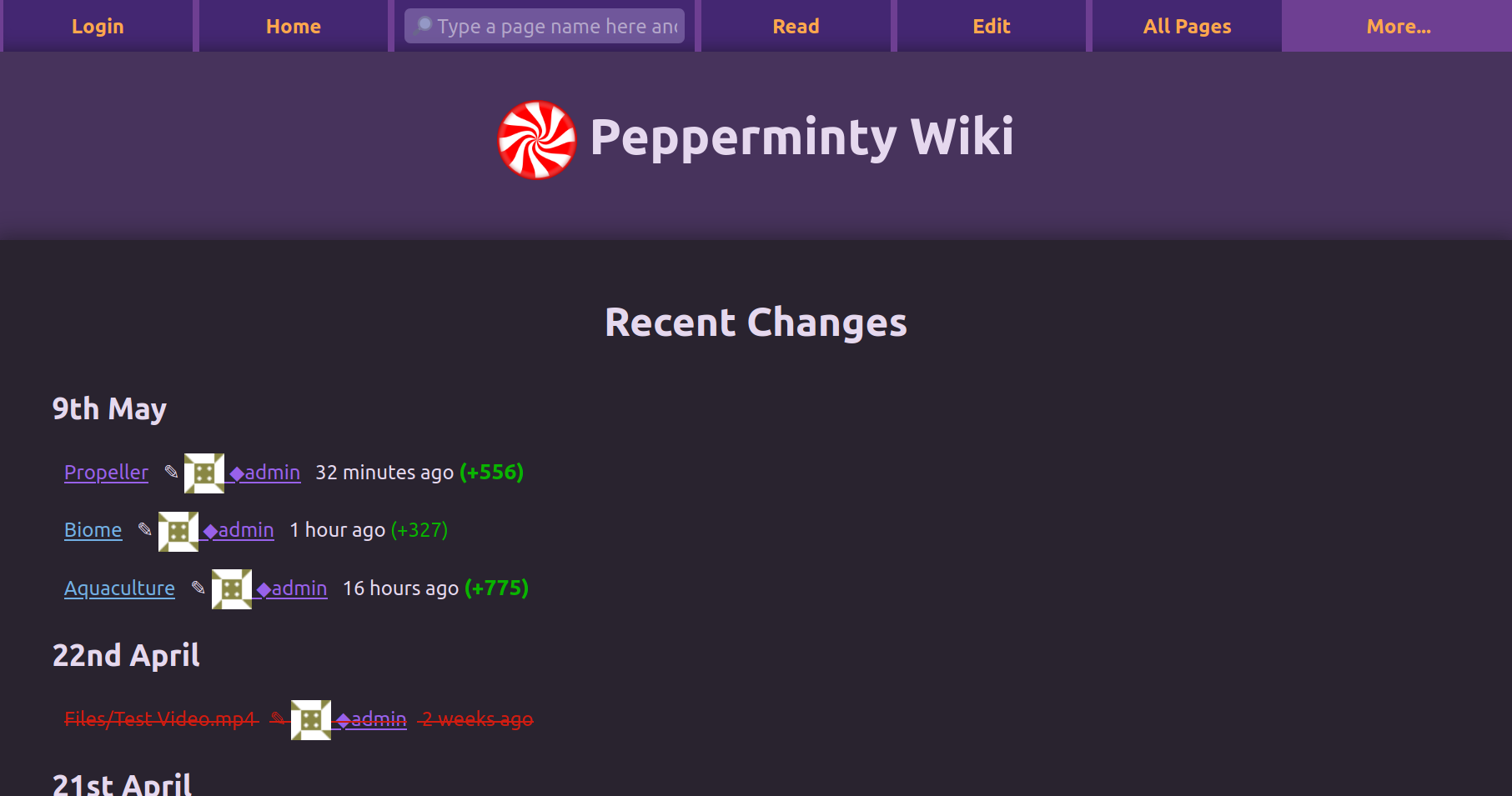
Stay up-to-date with the latest changes to your wiki with the recent changes page. Know exactly who changed what and when.
File uploads are shown too - along with the size of the file that was uploaded.
The full-text search engine helps you to find what you're looking for - be it part of a page, or a tag.
Ninjas can use the advanced query syntax to find even the most stubborn of pages.
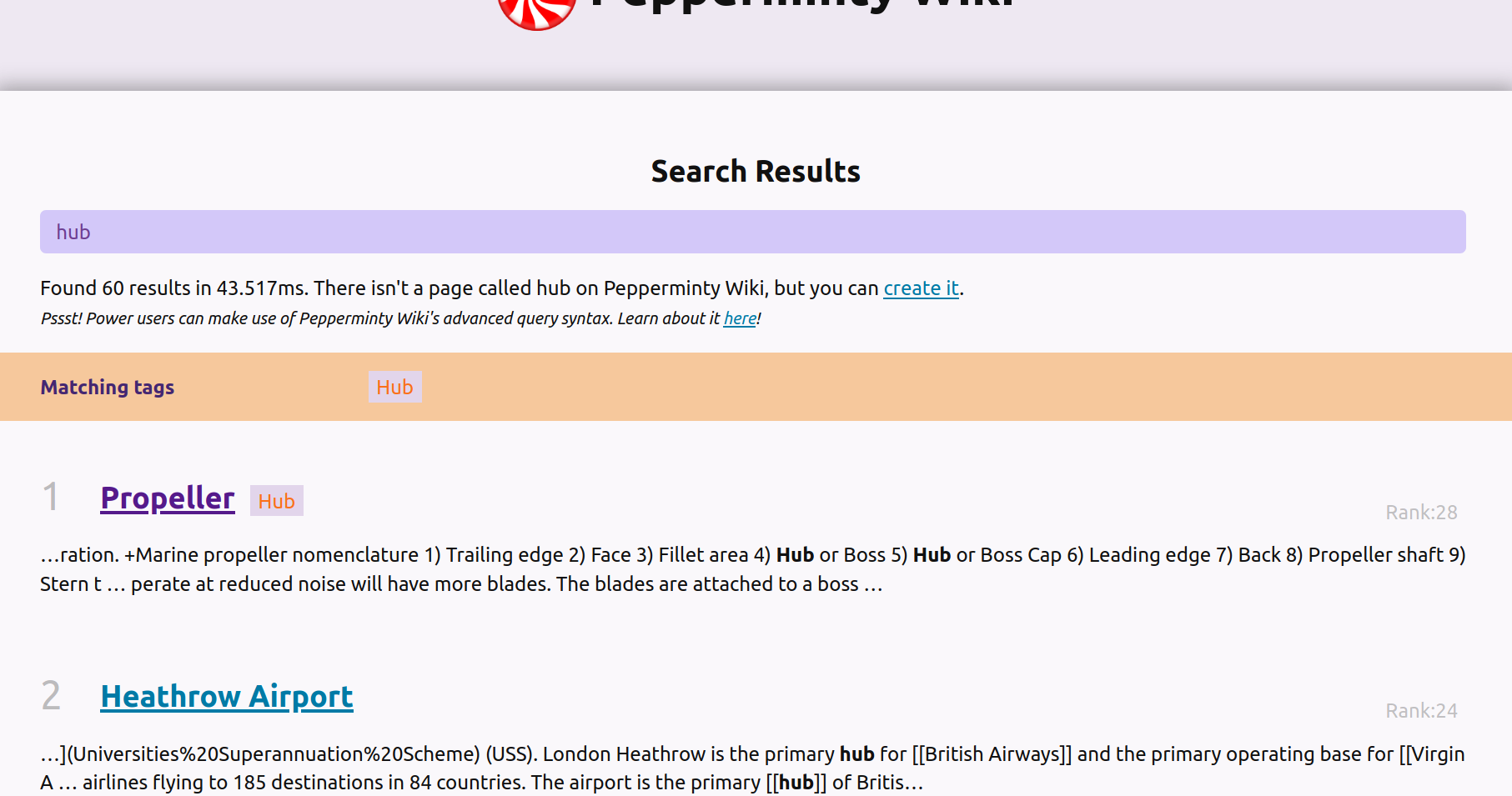
Download Pepperminty Wiki in the way that's best for you. Simply upload the index.php file you download to an empty directory on your PHP-enabled web server, and you're away!
If you encounter difficulties, try reading the documentation. Still having issues? Open an issue and we'll try and help you out.
Wondering what's changed recently? Check out the changelog.
Get a prebuilt version with all the latest features.
Pick and choose features to include.
Advanced users: Get the ultimate control over the build.
Got your copy? Now check out the getting started guide - contains complete setup instructions and system requirements.